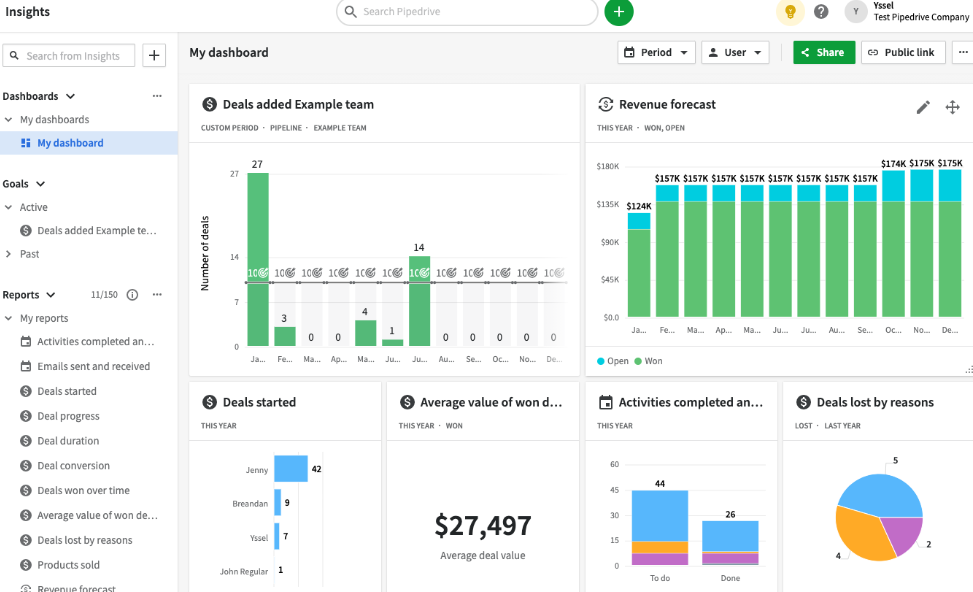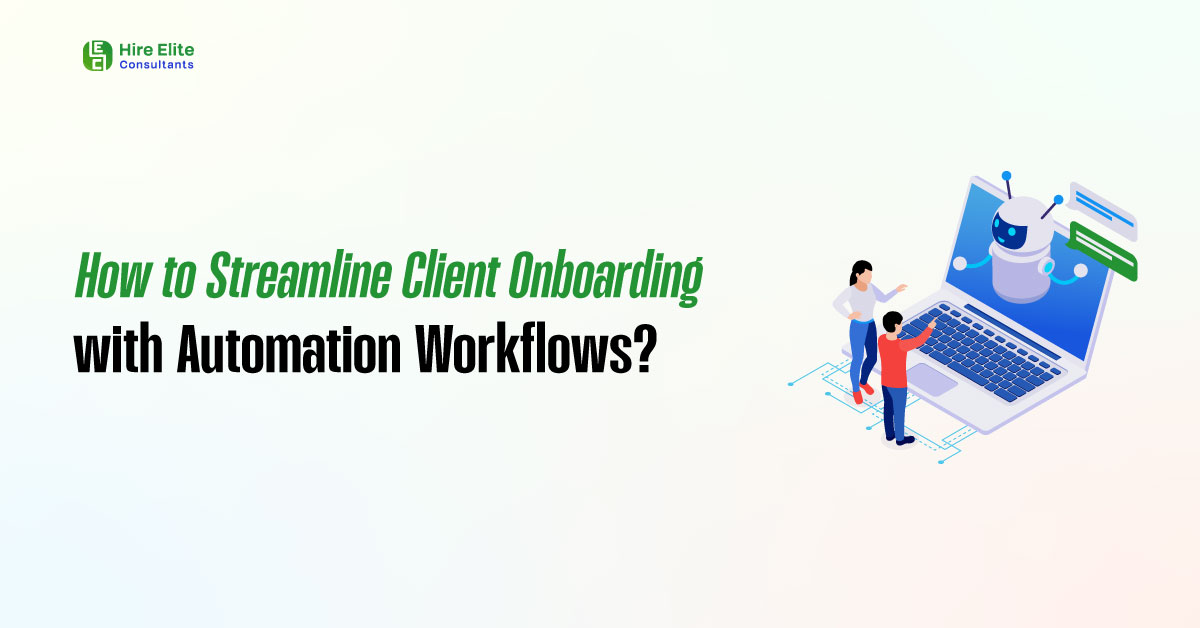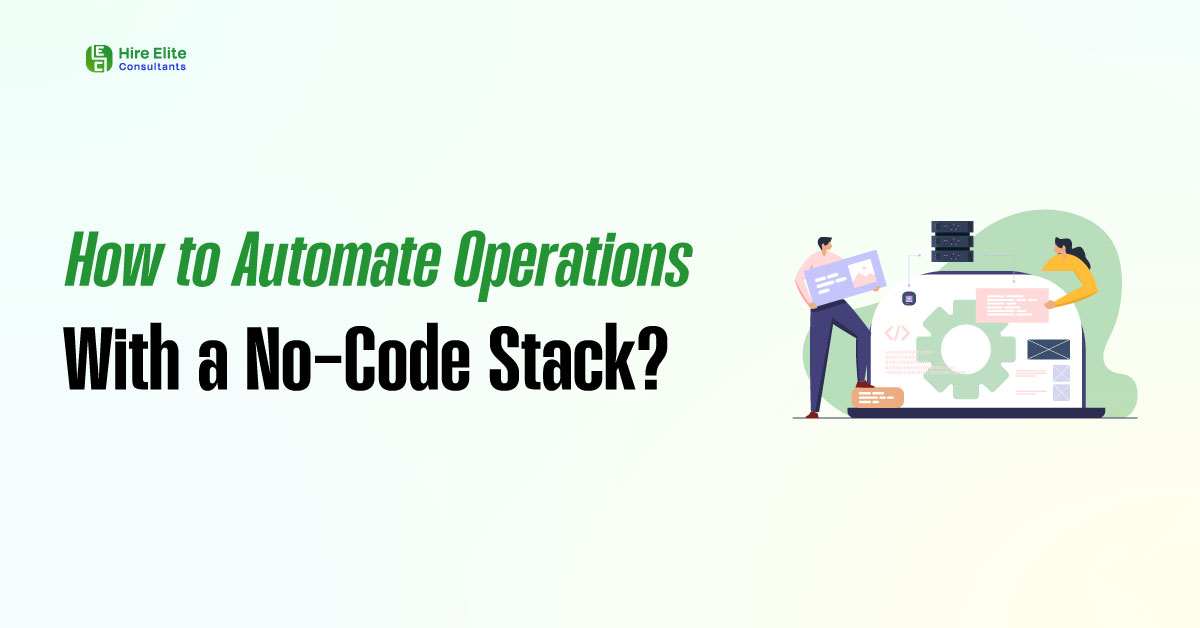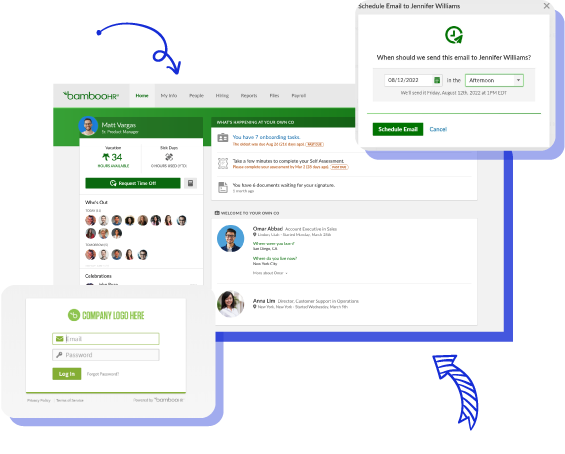Integrating Google Calendar with BambooHR can greatly benefit businesses by smoothing HR processes. This integration automatically syncs employees’ time off requests and important events to Google Calendar, saving time and reducing errors.
To start, you’ll need both a Google Calendar and a BambooHR account. Connecting them is easy and can be done in a few steps. Once set up, you can see all employee time off requests and key events in Google Calendar, helping you manage your schedule efficiently.
What is BambooHR?
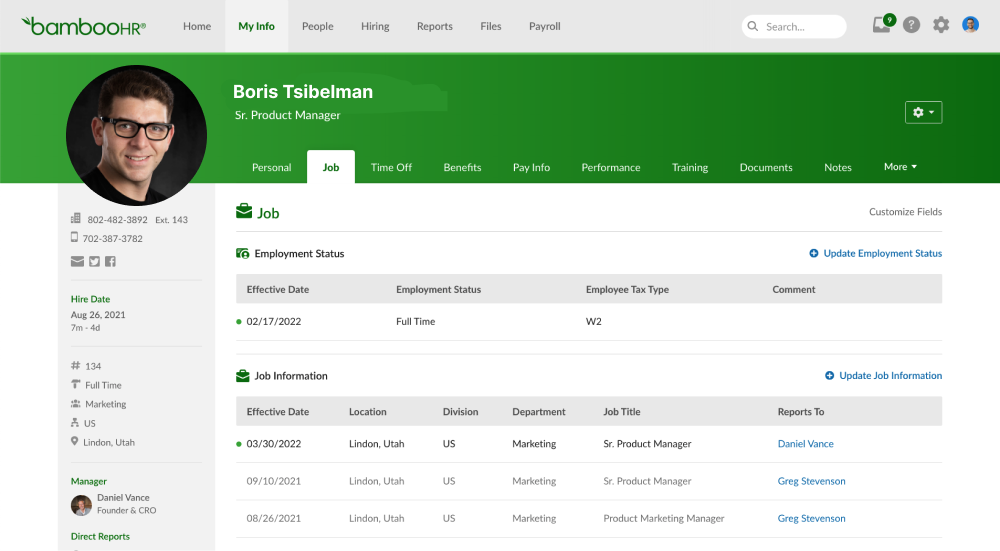
BambooHR is a leading cloud-based HR management system that helps companies streamline employee data, payroll, hiring, onboarding, time tracking, and other HR tasks. Some of BambooHR’s key features include:

More Results. Faster Delivery. Less Risk with Hire Elite Consultants.
Right-Fit Talent – Vetted specialists matched to your goals, stack, and timeline.
Proven Playbooks – Frameworks for GTM, RevOps, Product, Data, and Operations.
Seamless Delivery – Clear scopes, weekly milestones, and measurable outcomes.
- Employee Database: Maintain detailed records of staff members, including contact information, job details, compensation, hiring dates, and more.
- Applicant Tracking System: Manage job postings, review applicants, schedule interviews, and streamline the hiring process.
- Onboarding: Create customized onboarding processes and checklists to get new hires up to speed quickly.
- Time Off Tracking: Employees submit paid time off requests, which sync with staff calendars and time tracking.
- Payroll: Calculate employee hours and compensation and run payroll directly through BambooHR’s integrated payroll system.
- Performance Management: Conduct periodic employee reviews, feedback, and goal tracking to develop talent.
- Labor Reports & Analytics: Generate in-depth reports on headcount, turnover, compensation, hiring sources, and more.
By centralizing all this HR data and functionality in one convenient platform, BambooHR aims to significantly reduce administrative workloads and provide a seamless employee management experience.
What is Google Calendar?
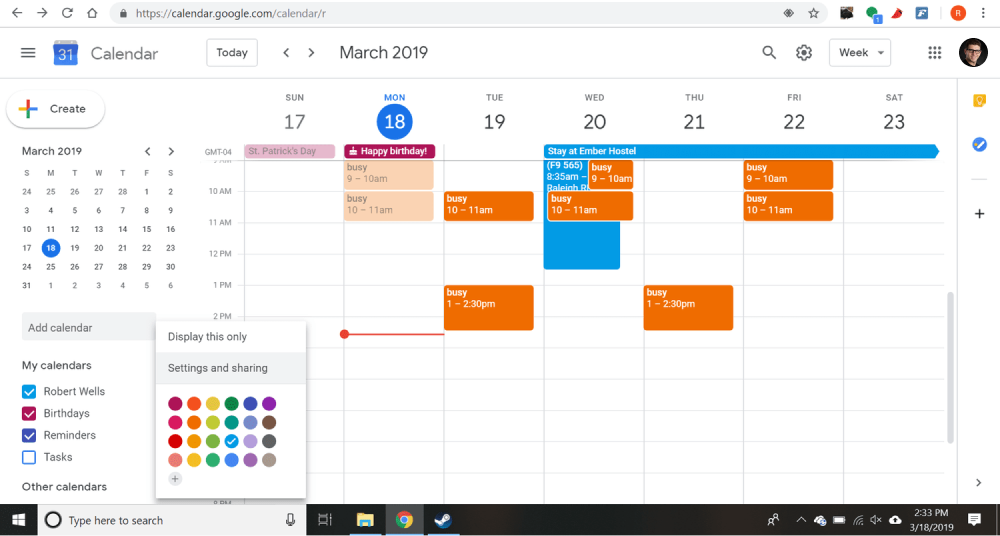
Google Calendar is a popular time management and scheduling tool from Google Workspace. It’s known for being easy to use and integrating well with other tools. Here are some of its key features and benefits:
Key Features:
- Event Scheduling: Create and manage events, meetings, and appointments.
- Reminders: Get notifications to stay on track.
- Sharing and Collaboration: Share calendars with others to make team collaboration easier.
- Integration: Works seamlessly with other Google Workspace apps and third-party tools.
Benefits of Using Google Calendar:
- Organization: Keep track of important dates and deadlines.
- Collaboration: Improve teamwork with shared calendars and meeting invites.
- Accessibility: Access your schedule on various devices, anytime, anywhere.
- Customization: Tailor the calendar to meet your specific needs.
Overview of Google Calendar and BambooHR Integration
At Hire Elite Consultants, we know how important it is to easy workflows and boost productivity. That’s why we recommend integrating Google Calendar with BambooHR. This integration allows the two platforms to communicate effortlessly, making it easier to manage schedules and stay organized.
Benefits of Integration:
- Automated Scheduling: Automatically add new hires to the company calendar, making sure everyone knows important dates like start dates and training sessions.
- Real-Time Updates: Any changes made in BambooHR are instantly reflected in Google Calendar, so everyone stays updated with the latest information.
- Streamlined Communication: Having all important dates in one place makes it easier to communicate with team members and ensures everyone is on the same page.
Requirements for Integration
To integrate Google Calendar with BambooHR, we need to meet the following requirements:
- Active Google Account: You need an active Google account to use Google Calendar.
- BambooHR Account: You need an active BambooHR account to manage employee schedules.
- Integration Tool: Use an integration tool like Zapier or Workato to connect Google Calendar and BambooHR. These tools automate the integration process and ensure smooth operation.
Integrating Google Calendar with BambooHR is a simple and effective way to streamline workflows and boost productivity. By automating scheduling and ensuring real-time updates, we can improve communication and keep everyone on the same page.
Why Integrate Google Calendar with BambooHR?
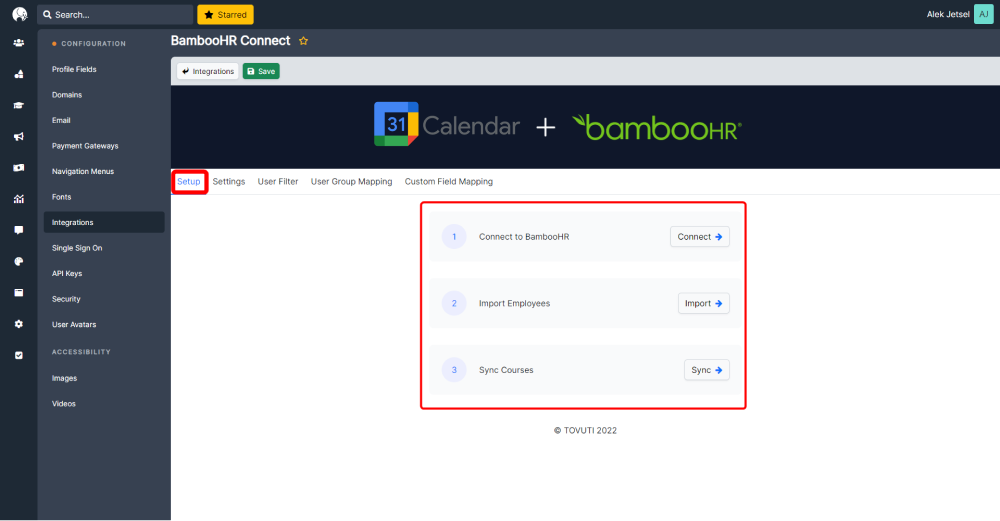
Easy Scheduling
Integrating Google Calendar with BambooHR makes scheduling easier by automatically syncing events and tasks between the two platforms. This eliminates manual data entry, reduces errors, and keeps everyone updated. For HR professionals, it simplifies managing employee schedules, meetings, and time-off requests. For employees, it provides a single, unified view of their commitments, helping them plan and manage their time better.
Benefits of Streamlined Scheduling:
- Consistency: Ensures schedules are up-to-date and accurate on both platforms.
- Time-Saving: Reduces the time spent on manual updates and coordination.
- Improved Communication: Enhances communication and coordination among team members.
Improved Time Management
Integrating Google Calendar with BambooHR can make managing your time a lot easier. When these two platforms sync up, you get a clear view of schedules and availability, which helps with planning and using resources efficiently. This setup is especially helpful for handling employee time-off and leave, making sure there are no scheduling conflicts and all absences are properly tracked.
Improved Productivity
Integrating Google Calendar with BambooHR boosts productivity by lightening the administrative load for HR professionals and employees. Automated data synchronization keeps information current, allowing HR teams to concentrate on more strategic tasks. Employees benefit by having one place to check their schedules, reducing the hassle of checking multiple platforms and enhancing overall efficiency.
Setting Up the Integration
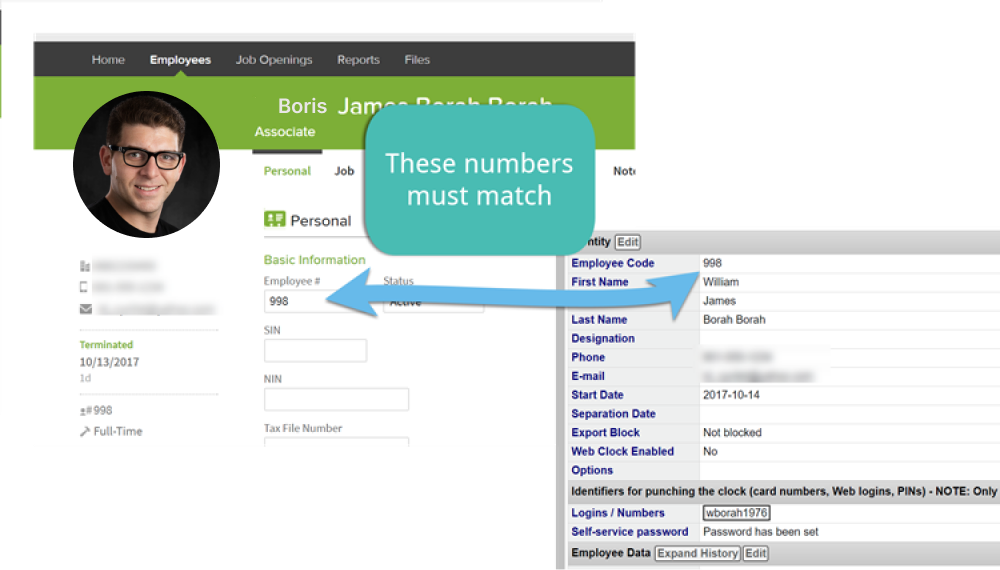
To integrate Google Calendar with BambooHR, you need to follow some simple steps that will allow you to sync your HR data with your Google Calendar. In this section, we will guide you through the process of setting up the integration.
Creating API Keys
The first step in setting up the integration is to create API keys that will allow BambooHR and Google Calendar to communicate with each other. To create API keys, follow these steps:
- Log in to your Google Cloud Console and create a new project.
- Enable the Google Calendar API and create API credentials.
- Copy the API key and secret, as you will need them later.
- Go to your BambooHR account and navigate to the API section.
- Create a new API key and copy the key.
Configuring BambooHR Settings
After creating API keys, the next step is to configure BambooHR settings. To do this, follow these steps:
- Log in to your BambooHR account and navigate to the Integrations section.
- Click on the Google Calendar integration and enter the API key and secret.
- Choose the data fields that you want to sync with Google Calendar.
Linking Google Calendar
The final step is to link your Google Calendar with BambooHR. To do this, follow these steps:
- Log in to your Google Calendar account and navigate to the settings section.
- Click on the “Add Calendar” button and select “From URL”.
- Copy the iCal URL from your BambooHR account and paste it into the URL field.
- Click on “Add Calendar,” and your HR data will be synced with your Google Calendar.
By following these simple steps, you can easily integrate Google Calendar with BambooHR and streamline your HR processes.
Google Calendar Integrations for Improved Productivity
Connecting Google Calendar with other workplace apps and tools is a smart way to streamline operations and boost productivity. Google Calendar offers native integrations with many popular platforms, such as:
- Zoom: Schedule and join video meetings directly through Google Calendar.
- Slack: Update your Slack status and view your schedule based on calendar events.
- Asana: Create tasks and view project timelines from calendar entries.
- Gmail: RSVP to Gmail meeting invites, which automatically populate your calendar.
- Microsoft Office: Connect calendars with Outlook, Word, Excel, and more.
These integrations eliminate the need to switch between apps constantly and help your team stay on top of meetings, deadlines, and priorities based on their unified schedule data.
Conclusion
At Hire Elite Consultants, integrating Google Calendar with BambooHR has greatly improved our HR operations. This seamless integration streamlines scheduling enhances time management, and boosts productivity. By utilizing the powerful features of both platforms, we have reduced manual data entry, minimized scheduling conflicts, and ensured our team stays coordinated and efficient. Carefully customizing sync preferences and managing permissions has been key to maintaining data security and operational efficiency.
We encourage organizations to adopt this integration to optimize their HR processes and create a more organized, productive workplace. Embrace the power of Google Calendar and BambooHR integration today and experience transformative benefits for your HR management.