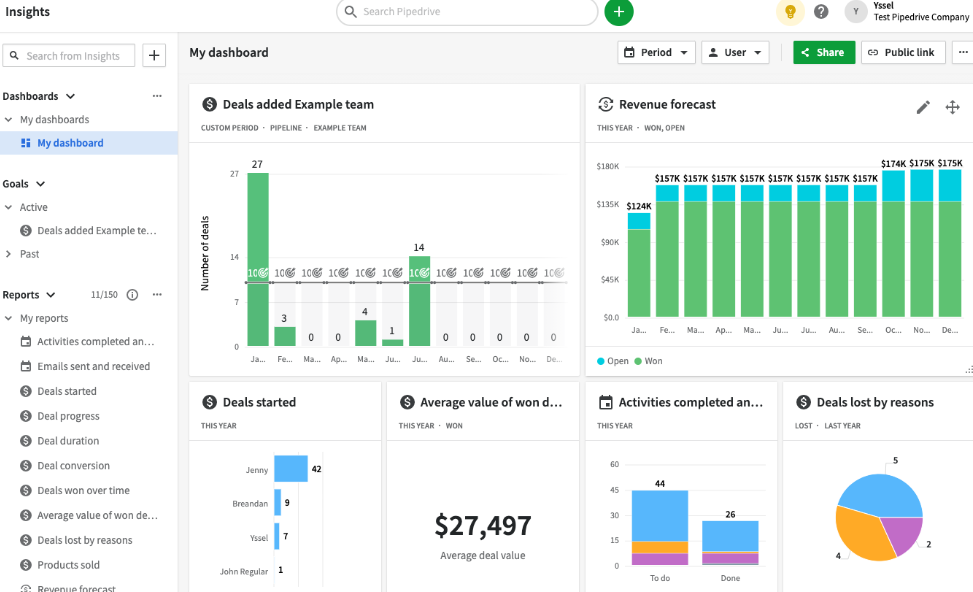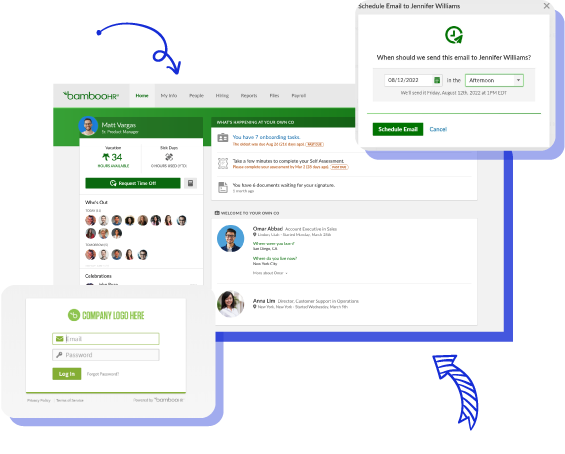Consulting isn’t just about delivering insights. It’s about managing complex projects, client communication, and internal collaboration, all while juggling tight deadlines. With so many moving parts, even the most experienced consultants can get overwhelmed.
That’s where the right productivity tools come in. They don’t just make life easier. They create clarity, reduce context switching, and keep your team laser-focused on what matters most: delivering value to clients.
Here’s a breakdown of the most effective, purpose-driven tools used by high-performing client-facing consulting teams today. Whether you’re a boutique consultancy or part of a large firm, these tools help streamline your operations and elevate your client experience.
Calendar & Scheduling Tools: Automate Your Time Management
For consulting teams, time is money. Coordinating meetings, managing availability, and protecting deep work time are all critical to staying productive. That’s why calendar and scheduling tools should be the first pillar in your productivity stack.

More Results. Faster Delivery. Less Risk with Hire Elite Consultants.
Right-Fit Talent – Vetted specialists matched to your goals, stack, and timeline.
Proven Playbooks – Frameworks for GTM, RevOps, Product, Data, and Operations.
Seamless Delivery – Clear scopes, weekly milestones, and measurable outcomes.
Calendly is the go-to tool for frictionless 1:1 scheduling. You can share booking links, sync with multiple calendars, and even route meetings based on project type or availability. It’s ideal for client calls, interviews, or cross-functional check-ins.
Motion and Reclaim take scheduling a step further. These tools automatically block off focus time around your meetings. So instead of watching your day get chopped into five-minute windows, you get large, uninterrupted blocks for strategic thinking, analysis, or writing deliverables.
Together, these tools help you stay in control of your calendar while making it easy for clients and colleagues to connect with you.
Knowledge & Notes: Capture Everything, Share Easily
Documentation is your team’s brain. If knowledge isn’t centralized and accessible, it slows everyone down. Whether you’re taking project notes, outlining proposals, or sharing meeting recaps, you need tools built for fast input and easy collaboration.
Notion is a powerhouse for collaborative documentation. You can build project hubs, track client deliverables, create onboarding templates, and even manage internal playbooks all in one place. With its flexible structure, Notion adapts to your workflow, not the other way around.
If you’re more into quick capture and personal organization, Evernote remains a strong option. It’s great for individual consultants who need to jot down ideas, research notes, or client preferences.
For meetings, tools like Fireflies and Otter.ai automate note-taking with AI-powered transcription. Just invite them to your Zoom call or upload recordings, and they’ll return clean, searchable transcripts. This saves hours and helps you stay fully present in every conversation.
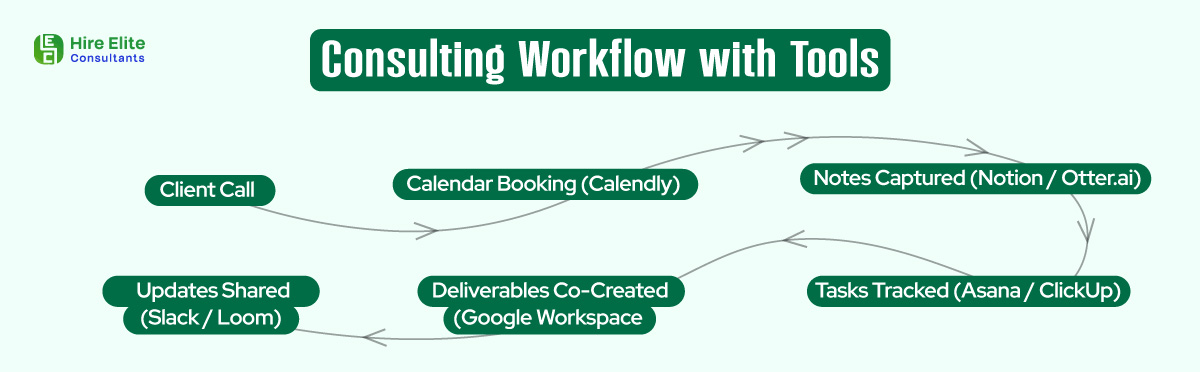
Communication Tools: Keep Clients and Teams in the Loop
Clear communication keeps consulting projects moving forward. However, not every conversation needs to take place in a Zoom meeting. The most efficient teams utilize asynchronous tools to minimize meetings and enhance responsiveness.
Slack is your virtual HQ for client updates, quick check-ins, and internal collaboration. You can create private channels for each client, loop in stakeholders, and keep feedback flowing without the need for endless email threads.
When words aren’t enough, Loom is perfect for sending quick screen-share videos. Walk through a presentation, explain a dashboard, or share feedback, all without hopping on a call. Clients love it because they can watch on their own time. Teams love it because it reduces unnecessary meetings.
Used correctly, these tools reduce miscommunication, boost transparency, and make working with your team feel smooth and professional.
File & Project Management: Stay Organized, Deliver on Time
Consulting projects involve several layers, including research, strategy development, presentations, revisions, and adherence to deadlines. Without structure, things fall through the cracks. That’s why file and task management tools are essential for keeping your team aligned and impressing your clients.
Google Workspace remains the gold standard for document collaboration. Google Docs, Sheets, and Slides make it easy to co-create deliverables, gather input, and share updates. Real-time editing and comment threads reduce back-and-forth and keep everyone on the same page.
For task and project tracking, tools like ClickUp and Asana are built for consultants who juggle multiple clients and projects. You can assign tasks, set due dates, create dashboards, and manage timelines across all active engagements. They also offer client-facing views, allowing stakeholders to track progress without requiring full access.
These tools help you deliver polished work, consistently meet deadlines, and stay ahead of project risks.
Tool Stack Tip: Less Is More
It’s easy to fall into the trap of using every productivity tool out there. But more tools don’t equal more efficiency. In fact, too many apps create confusion, increase context switching, and slow down your team.
The key is to choose tools that integrate well, serve a clear purpose, and reduce friction in your daily workflow. A strong stack might include just five or six tools that handle scheduling, documentation, communication, collaboration, and file sharing seamlessly.
Audit your current stack regularly. Ask your team what’s working, what’s being ignored, and where bottlenecks still exist. Streamline ruthlessly. Remember, the best productivity stack is the one your team actually uses.
The Right Tools Make Consulting Smoother and Smarter
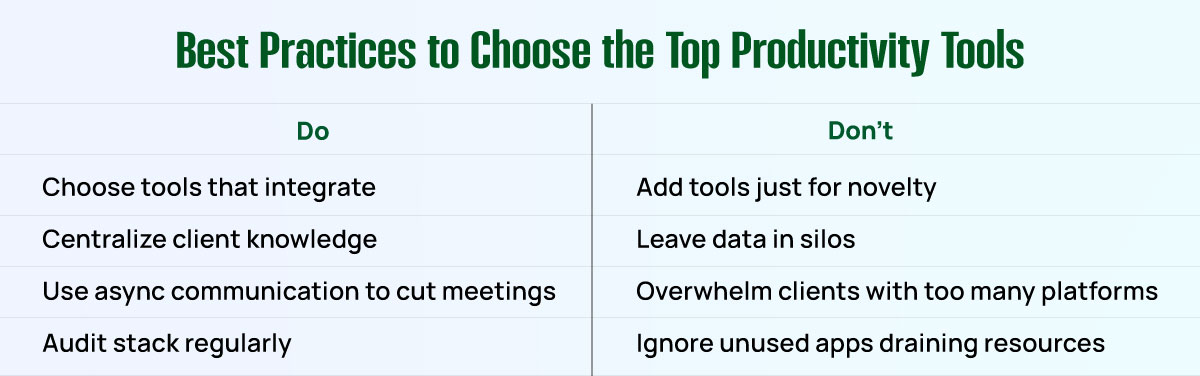
Client-facing consulting is demanding. However, with the right productivity tools in place, your team can move faster, communicate more effectively, and focus on delivering results. Select tools that empower, rather than overwhelm, your workflow. You’ll win back time, reduce stress, and impress your clients with every engagement.