Your CRM system is the brain of your business. It stores customer data, tracks deals, logs interactions, and helps you manage relationships. But here’s the catch. If your CRM isn’t integrated with the tools your team actually uses, it’s not doing its job. Instead of being a real-time command center, it becomes a static list of names and numbers.
That’s why CRM integrations are essential. They automate tedious tasks, connect information across platforms, and provide your team with a comprehensive view of each customer’s journey. Whether you’re in sales, marketing, support, or operations, integrating your CRM can help you move faster, personalize outreach, and close more deals.
Let’s break down the most critical CRM integrations your team should have in 2025 and why each one matters more than ever.
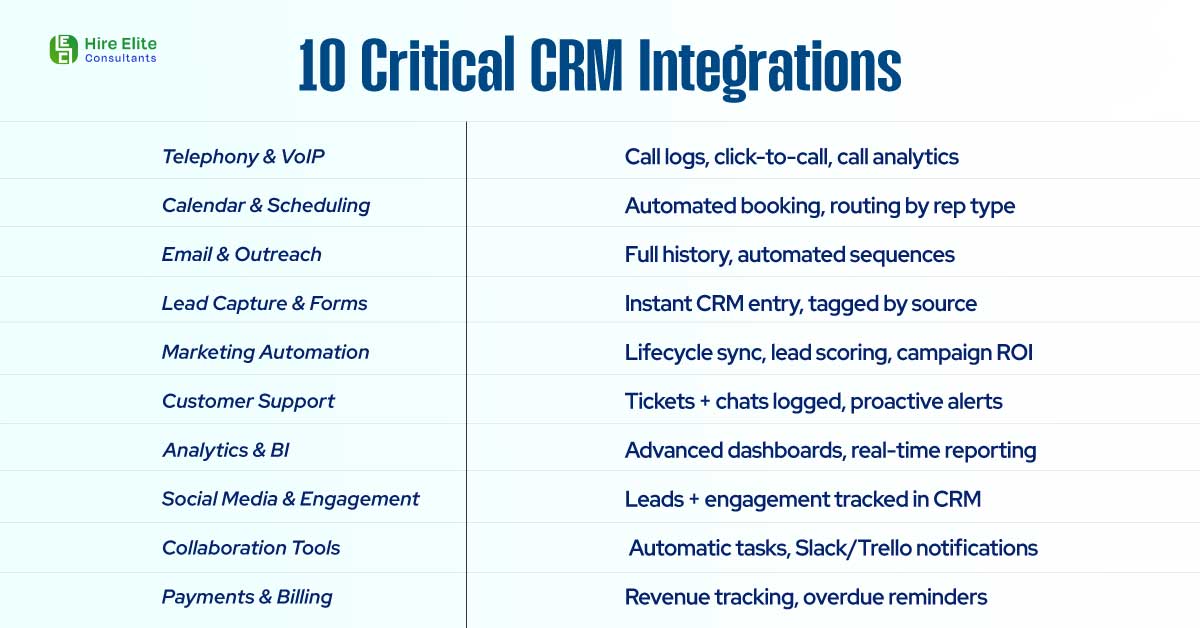
Telephony & VoIP Integration (Aircall, JustCall, Five9)
Sales and support teams spend hours every day on calls. If your telephony system isn’t connected to your CRM, those interactions vanish into thin air. Tools like Aircall, JustCall, and Five9 solve this by logging every call directly in the CRM.
This integration does more than just record call times. You can click to call prospects directly from contact records, saving time and reducing the number of misdials. Call outcomes or dispositions can also trigger automatic workflows, such as assigning follow-up tasks, updating lead status, or creating reminders.
Additionally, integrated call data provides valuable analytics. You can monitor call volume, success rates, talk times, and even coach reps using conversation intelligence. This enhancement enhances performance across the board, resulting in a smoother customer experience.
Calendar & Meeting Scheduling (Calendly, Chili Piper)
Time is money, especially when it comes to scheduling meetings with leads and clients. Manually managing appointments leads to delays, double bookings, or worse, missed opportunities. Integrating tools like Calendly or Chili Piper with your CRM changes the game.
With these integrations, prospects can schedule time directly through your email signature, landing pages, or chatbots. The meetings are automatically added to your calendar and recorded under the corresponding contact or deal in the CRM.
Even better, you can route meetings based on rep availability or lead type. High-value leads can be fast-tracked to senior reps, while discovery calls get handled by SDRs. These smart rules help qualify leads early and ensure faster follow-up. You also gain visibility into no-shows, booked meetings, and lead sources, all of which support smarter decisions and performance tracking.
Email & Outreach Platforms (Gmail, Outlook, Mailchimp, Outreach)
Email is the lifeblood of modern communication. Whether you’re nurturing leads, sending proposals, or delivering updates, you rely on email daily. When email tools like Gmail, Outlook, Mailchimp, or Outreach are integrated with your CRM, everything becomes more organized and transparent.
Instead of bouncing between tabs, you can view full email histories right inside your CRM. Every message, reply, and attachment is tracked. This makes it easy for any team member to pick up a conversation without missing context.
But the benefits go beyond the organization. CRM email integrations allow for automation. You can trigger email sequences based on contact actions or deal stages. Open rates, clicks, and replies are logged and analyzed, helping you optimize subject lines and content over time. And when you sync your marketing platform, you can segment your lists based on CRM data and personalize outreach at scale.
Lead Capture & Web Forms (Typeform, Gravity Forms, Webflow)
Your website is your digital storefront. Every visitor who fills out a form is a potential customer. But if those leads aren’t pushed into your CRM instantly, you’re losing opportunities.
Integrating lead capture tools like Typeform, Gravity Forms, or Webflow forms ensures that every submission flows directly into your CRM. It’s more than just data transfer. It’s about capturing the full picture. You can tag leads based on where they came from, which form they filled out, or what product they’re interested in.
Using conditional logic, these tools can route inquiries to the right team or trigger instant responses. You can also track referral URLs, campaign UTM parameters, and device data. This provides your team with a clear view of the lead source and intent, enabling you to respond more quickly and effectively.
Marketing Automation & Campaign Tools (HubSpot, ActiveCampaign, Marketo)
Marketing and sales work best when they’re aligned. That’s where CRM marketing automation integrations come in. Tools like HubSpot, ActiveCampaign, and Marketo empower teams to deliver targeted campaigns, track engagement, and nurture leads across the funnel.
Once connected, your CRM and marketing platform sync data like lifecycle stage, email behavior, website visits, and campaign interactions. This enables marketers to trigger personalized workflows, such as sending welcome emails, educational sequences, or promotional offers, based on real-time CRM data.
As leads engage, their scores and tags update automatically. Sales can then prioritize the hottest prospects based on these insights. By mapping campaigns to deal stages, you’ll also get accurate reporting on which initiatives are driving revenue and pipeline growth.
Customer Support & Help Desk (Zendesk, Freshdesk, Intercom)
Support plays a major role in retention and upsell opportunities. Yet many companies keep supporting data siloed from their CRM. By integrating tools like Zendesk, Freshdesk, or Intercom, you can provide sales and customer success teams with a comprehensive 360-degree view of the customer.
Once integrated, every support ticket, chat, or conversation is logged within the contact’s CRM profile. This makes it easy to see if a customer is frustrated, waiting on a response, or thrilled with your service.
You can also set up alerts for high-value customers who’ve opened tickets, track satisfaction scores, and automate post-support follow-ups. These insights help build stronger relationships and reduce churn, especially when account managers can proactively step in before issues escalate.
Analytics & Business Intelligence (Google Data Studio, Looker, Tableau)
CRM dashboards are useful, but they often have limitations. To dig deeper into your performance data, tools like Google Data Studio, Looker, or Tableau allow you to build custom dashboards by pulling CRM data and combining it with information from other sources.
With these integrations, you can analyze sales trends, conversion rates, marketing attribution, and support efficiency all in one place. Want to see how Facebook Ads lead to sales calls, and those calls close into deals? Done. Want to visualize monthly recurring revenue and churn alongside rep activity? Easy.
Business intelligence integrations enable leadership teams to make informed, data-driven decisions and identify opportunities for improvement. They also enable revenue teams to monitor performance in real-time and adjust strategies on the fly.
Social Media & Engagement Tools (LinkedIn, Hootsuite, Facebook Lead Ads)
Social selling is no longer optional. Customers now discover and interact with brands through LinkedIn, Facebook, Instagram, and other platforms long before they ever fill out a form. That’s why connecting your CRM to social tools is essential.
With LinkedIn Sales Navigator, you can save leads, send InMail, and track engagement all from inside your CRM. Facebook Lead Ads can direct leads directly into your CRM, complete with tags, campaign information, and timestamps, allowing you to track and manage them effectively.
You can even track brand mentions, comments, and social engagement using tools like Hootsuite. This lets your marketing and sales teams jump into conversations, respond quickly, and personalize outreach based on social behavior.
Project Management & Team Collaboration (Slack, Trello, Asana, Monday.com)
Sales and marketing teams don’t work in silos. You need collaboration tools like Slack, Trello, or Monday.com to stay aligned and agile. When you integrate these tools with your CRM, you can streamline internal communication and task management.
Imagine this. A deal reaches the proposal stage in your CRM, and it automatically creates a Trello card or an Asana task for the legal team. Or a lead form submission triggers a Slack notification, tagging the right rep based on region or product.
These small automations add up. They eliminate manual updates, reduce miscommunication, and help teams stay aligned. The result is smoother handoffs, faster responses, and happier customers.
Payment & Billing Systems (Stripe, QuickBooks, Xero, Chargebee)
If you’re in a subscription-based or service business, then payment data should be part of your CRM view. Integrating billing systems like Stripe, QuickBooks, or Chargebee allows your team to track invoices, monitor payment status, and forecast revenue all within the CRM.
You can automate reminders for overdue payments, see customer lifetime value, and even segment accounts based on billing activity. This information helps both sales and success teams prioritize efforts, whether it’s upselling active accounts or chasing down unpaid invoices.
It also ensures finance teams have accurate records and real-time access to customer histories, reducing back-and-forth and speeding up collections.
Build Your CRM Stack Around Your Team, Not Just Your Tech Wishlist
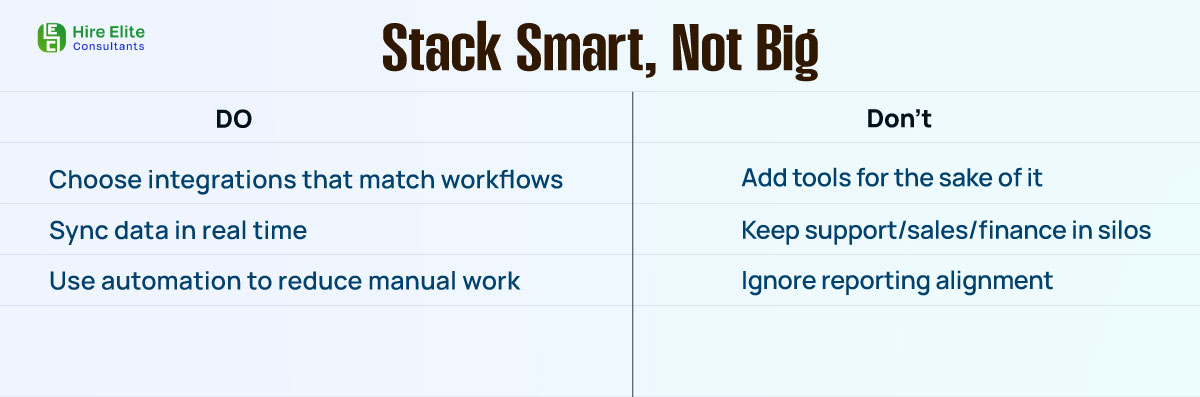
The best CRM integrations aren’t about having the most tools. They’re about having the right tools that support how your team works. Whether you’re managing high-volume outbound campaigns or personalized account-based marketing, these integrations ensure everyone has access to the same data and insights.
A well-integrated CRM becomes your single source of truth. It reduces silos, boosts automation, and helps every team deliver a better, more unified customer experience. Before you buy your next tool, ask if it will integrate with your CRM and make life easier for your team.
FAQs
What is the top CRM integration for growing sales teams?
Telephony and calendar integrations are often the most valuable, as they enable reps to move faster and avoid missing follow-ups.
How can CRM email integrations improve campaign performance?
They enable you to track opens, clicks, and replies while storing conversations within the CRM, thereby improving context and facilitating follow-up.
Is CRM integration worth the time spent on setup?
Absolutely. Once set up, integrations save time, reduce manual work, and significantly improve lead conversion rates.
Which CRM integrations help with data-driven decisions?
Business intelligence tools, such as Looker or Data Studio, provide deep insights by combining CRM data with marketing and financial metrics.
Do CRM integrations cost extra?
Some are free, but advanced tools may require premium plans or custom API access. Still, the ROI from better productivity and automation is usually well worth it.

